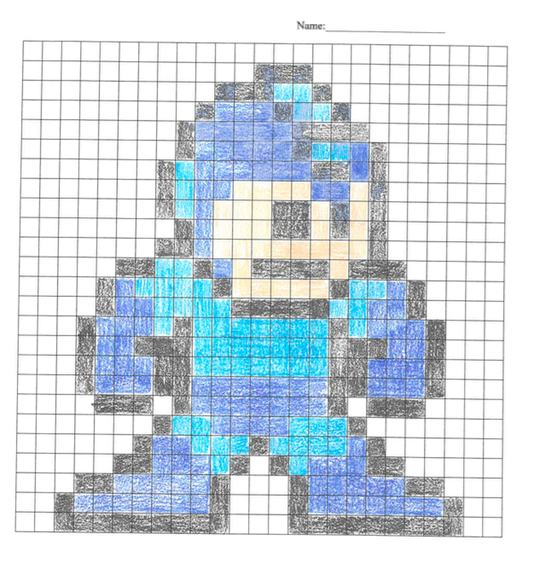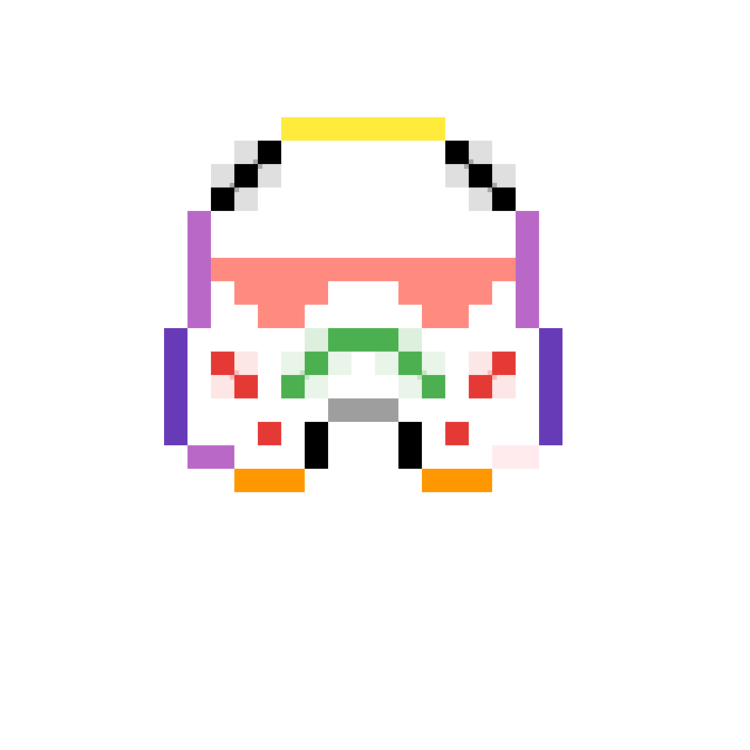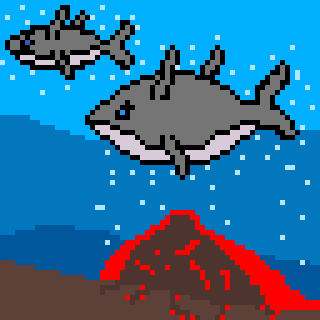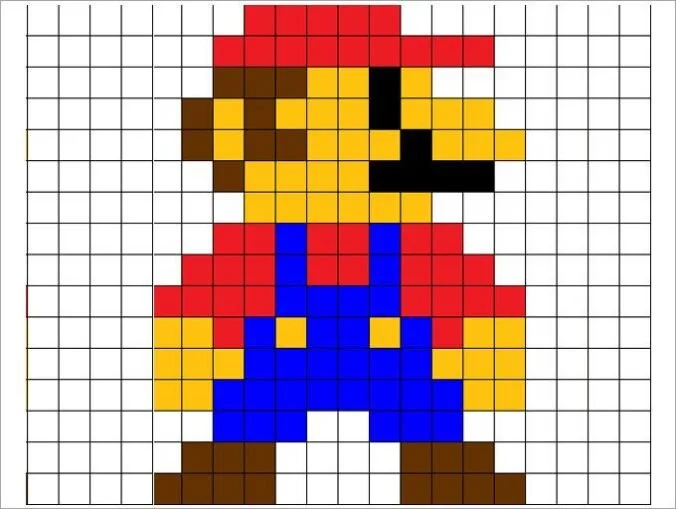Art Lesson w/ Ms. Jennifer: Pixel Art
About the Art
Pixel-based images began with early video gaming systems in the 1980’s. Game characters such as Sonic, Mario, and Minecraft are based on these early images made of colored squares. Now, we see pixels in TVs, games, phones, watches, and even billboards and road signs.
Materials:
Printed graph paper (1 cm squares work best, use smaller squares for more detailed images)
Colored pencils or fine-tipped markers
Pencil and eraser
Instructions:
Write your name or a mantra word as pixel art. Each letter will be made of squares only. How do you handle the curves in letters like “s” and “o”?
After looking at pixel art from your favorite video games, decide on an animal or scene to depict. Use larger block graph papers for simpler, blockier characters, smaller blocks for more detailed images. This site has many graph paper templates as well as customizable sized graph papers to print at home. I am going to draw my puppy!
Sketch your character’s outlines using a pencil. You must use whole blocks for each shape. Evaluate your sketch to see if you need to include or delete any blocks to clarify the image.
Fill in colors. Original pixel art was limited in the number of colors available. A 24 or 48 pack of pencils or markers would accomplish the same effect. Make your drawing more 3 dimensional by using darker colors as shadows at the edge of a shape, and lighter colors in the middle of a shape.
Continue coloring until all pixels have been filled.
If you wish to digitize your artwork, PixilArt.com* is a great free resource. There are ads and this is a community platform, so adult supervision is advised. See how one teacher safely uses this Pixilart.com in her classroom. You can even animate your creations! Save images as PNG files to use them in other programs. Share your images with Jennifer@BlowingRockMuseum.org Here is a cat I drew:
A simpler, safer way to create pixel art is also available by using this teacher created Google sheet. Read the directions on the first tab, and get digitizing! Example art from Google sheet
Pixel art concepts can also be applied to tile mosaics, counted cross stitch, needlepoint, rug hooking, crochet, and knitting patterns!
For Doodlebugs Ages 2-5:
Materials:
Large Grid Graph Paper
Crayons or markers
Instructions:
Draw a pixel art smiley face (using squares only) on your child’s paper. Allow them to color it block by block.
Help your child draw another object such as a tree or house using pixels, and color it with crayons or markers.